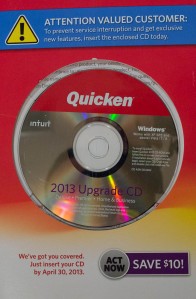Here’s my Windows 8 story. It’s a sad tale, because it shows how far Microsoft has fallen.
The preview versions of Windows 8 were unbelievable, in the sense that I never thought they’d actually release it “as is.” I thought for sure they would back off on the tablet user interface (UI) for all types of hardware. They didn’t. Windows 8, whether you run it on a headless server, tablet or desktop computer, has the same UI. Windows 8 was definitely designed with tablets in mind, however. The proof of this is that I once got an error message and it said to “swipe” the dialog away, or some such. I don’t remember the exact message, but I do remember very vividly yelling at Windows that my computer was not a tablet.
Since I help run a software company, I felt someone needed to use Windows 8 so we could find potential problems with our software and the new operating system. No one seemed keen to try it so I volunteered. So, I chose to upgrade my Windows 7 desktop, the machine I spend 8+ hours a day using. When I’m at home I use Windows Remote Desktop to remote into my work machine. I use this machine a lot.
Everyone has talked about the Start Menu disappearing. The truth is, this was monumentally stupid of Microsoft to do this. I knew about Classic Shell, but I resolved to try and use Windows 8 as intended, thinking it was merely a learning curve I had to get over. The truth is, on a desktop computer with a mouse, my sole experience with Windows 8, everything took longer than it did before. Many, many clicks it takes to find stuff. Even trying to organize the “tiles” on the Start screen (or whatever they call that) doesn’t work. Why? Because the position of tiles on that screen changes and you can’t memorize a position for a given tile. Astoundingly stupid.
Microsoft decided to force everyone to use a tablet UI, even non-tablet users. Perhaps they wanted a single code base. I don’t know the reason. But it was completely stupid to do this. The new UI might be perfectly good on a tablet, but it sucks on a desktop computer or server. After a few months, I relented and installed Classic Shell. My life got a lot better after that, since I was actually able to get work done at the rate I expected.
By the way, there were news reports that Microsoft was going to restore the Start Menu in Windows 8.1. It turns out they are false. They aren’t restoring the Start Menu, they are adding a Start button that takes you to the Start screen (or whatever they call it). That is not at all what users asked for, Microsoft.
The above is the main reason Windows 8 is horrible. However, there are many other reasons. In no particular order:
- Because there is no notification area, it’s impossible to at-a-glance see if you have notifications. Like, for example, Windows Updates needing to be installed. How does Microsoft solve this? By taking over the entire screen and making you decide “install” or “cancel.” There are problems with this approach:
- I’M WORKING RIGHT NOW AND DON’T WANT TO STOP TO FIDDLE WITH YOUR OPERATING SYSTEM.
- Once dismissed, it doesn’t come back for weeks, sometimes. Out of sight, out of mind.
- Finding the updates takes a lot of clicking. Without Classic Shell it would be even more. This makes it even more likely users will not install them.
- Yesterday I had 23 Windows Updates waiting to be installed. I started the install and it was finished very quickly. I rebooted and I was back in business. A few minutes after I started working I got the familiar take-over-the-screen-because-you-have-updates thing. Wait, I just installed them! OK, must be a new one just came out. Windows Defender or something. I go into Windows Update and find there are 20 updates sitting there. OK, I install and reboot. This time I check immediately to see if there are any updates. 17 remaining. It took me 5 install/reboot cycles to install all the Windows Updates, for a total of more than 30 minutes while I couldn’t work. THANK YOU, Microsoft. Oh, don’t think this is a new Windows Update feature. I updated a Windows Server 2008 machine with 20 updates and it happened in a single install/reboot cycle.
- Occasionally, I’ll be furiously typing and my left hand will slip and I type some sequence involving the Windows key. My desktop is replaced with a blue screen, but not the start screen. I get these giant icons in the middle of it. Every time it happens it takes me minutes to recover (i.e., to get back to my desktop) and each time my blood pressure is double what it was before.
- I had to change the association of jpg and png files because clicking on them goes into a similar now-you-see-the-blue-screen hell I just described.
- About once a month, I run into this bug: the Z order gets messed up and the “show the desktop” item gets pegged at the top of the Z order. The Z order is the order in which items appear to Alt Tab. Switching to a window puts it at the top of the Z order. You can switch between the top two items in the Z order by alternately doing Alt Tab. Infrequently used windows filter toward the bottom of the Z order. You might not have heard of this, but your brain uses it every time you use Windows. This is the way Windows users have been doing things for decades. Well, the bug in question causes Alt Tab to minimize all applications and show the desktop. That’s right, you’re furiously working away and Alt Tab to get to that other window and BAM! you’re looking at your empty desktop. The only fix I’ve found is to close all windows and log out.
- After upgrading my Windows 7 to Windows 8 I had the first BSOD that I can remember. I uninstalled a bunch of software (including my anti-virus program) and it never happened again.
I know there are more annoyances, so I’ll probably come back to this post and update it when I remember new items.
All of this adds up to one thing: in the run up to releasing Windows 8, Microsoft didn’t give a shit about their users and foisted this new UI upon us for reasons that had nothing to do with our desires or productivity.
There are some things I like about Windows 8. Alt Tab, when it works, shows you the window you would switch to if you were to let go of the keyboard chord. Also, the Remote Desktop server in Windows 8 doesn’t have the bug that XP and 7 had that totally used to screw me over about once a month: for no apparent reason, RDP would go into “slow” mode, as if my internet connection (which is definitely fine) had slowed to a crawl. The only known fix for this was to log out and log in again, then reconnect with the RDP client. Because it was in a slow mode, this sometimes took a long time. I have not seen this bug since switching to Windows 8.
Couldn’t I just have this one bug fix and new feature added to Windows 7? I’d be a huge Windows and Microsoft booster, if that had happened. As it is, for my home system, I’m considering switching from Windows to Mac OS X next year. I never thought I’d utter those words, but I really can’t see upgrading to Windows 8 or any successor.